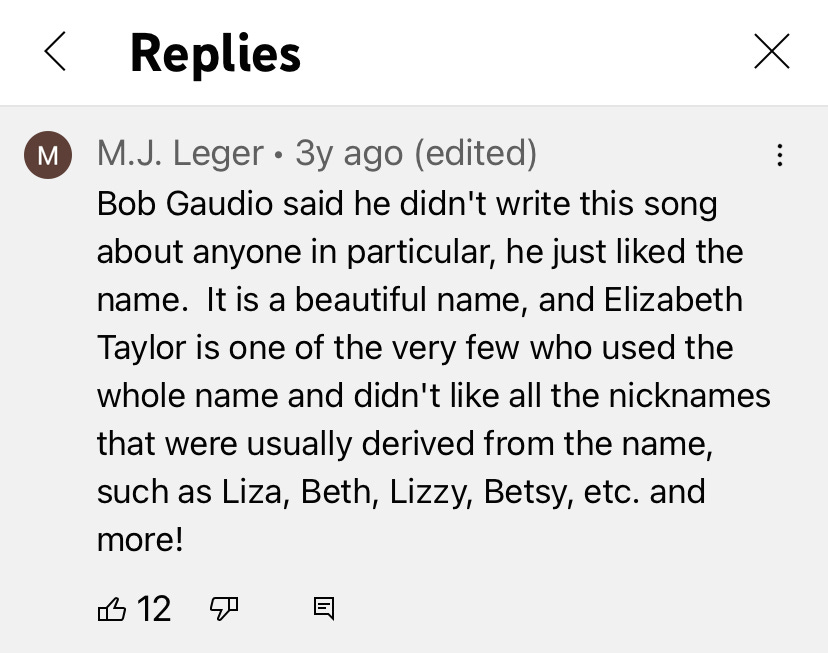Does Michael Acoustic Choke Out His Cat? Well, No, Actually.....Pictures Can Be Deceiving
She often does this, though….
This is the cat named Mika who lets me live in the house she rules. Sure looks like I’m choking her out. But, wait! What’s this?
See that dark line on her chin? That’s a condition called “feline acne”. Yeah, I didn’t know that was a thing either. But her vet, when I sent these pictures, did, and (after an office visit) prescribed antiseptic wipes (which Mika hates) to clear up the acne and allow the hair on her chin where she’d been scratching to grow back. Happy ending to the story, but also: pictures can be deceiving. And, having a cat hold still while you’re trying to take a picture of her skin condition can be difficult.
Last week’s Bonus Round: “Elizabeth” is a song on Frank Sinatra’s 1970 album “Watertown”. One of the comments to the YouTube video below is:
“Watertown (subtitled A Love Story) is a studio album by American singer Frank Sinatra, released in March 1970 through Reprise Records. It is a concept album centered on a man from Watertown, New York. In a series of soliloquies, the nameless narrator tells his heartbreaking story of personal loss: his wife has left him and their two boys for the lure of the big city. Watertown was produced and co-written by Bob Gaudio, one of four members of the rock band the Four Seasons, with Jake Holmes also co-writing the songs. It is the only album where Sinatra ever voiced over pre-recorded orchestral tracks. The album was released to mixed critical reviews and poor sales, with it being Sinatra's only major album release not to chart inside the top 100 of the Billboard 200. It has since been reevaluated and many consider it to be among his finest albums.” Credit: Wikipedia
So, I chose the song “Elizabeth” for this week’s Bonus Round because the lyrics seemed to capture a bit of the grace, charm, and strength of Queen Elizabeth II… (last verse here):
“So a dream has to end
When it's real not pretend
Dressed in memories
You are what you used to be
Elizabeth, Elizabeth, Elizabeth” Credit: Genius Lyrics (Link: Genius Lyrics)
… but it was not written about Queen Elizabeth, nor was it written about Elizabeth Taylor, whose image appears in the YouTube video below.
Pictures can be deceiving, and I don’t choke out the cat, either.
For this week, I want to revisit recording an acoustic guitar song, or parts of songs for overdubbing. We’ve talked a bit about Digital Audio Workstations (DAWs) and computer interfaces. I use Logic Pro on a MacBook laptop through a Focusrite interface. There are many other brands, choices and configurations. This works for me, but your mileage may vary and certainly cost can be an issue. Choose wisely.
To get the greatest opportunity to choose and mix tracks, I record 4 tracks at a time. You need an interface with at least 4 inputs to do this, and that may not be the right approach for everyone - I get that. But if you find this intriguing, here’s how I do it. First, direct off of the electronics in my guitar, through a preamp and a passive DI (direct inject) box to the interface. Important safety tip - be careful if you’re using an active (powered) DI box direct into the interface. Make sure you read the owner’s manual that comes with your active (especially AC current) DI box if you use one - the active (powered) output may need a passive (unpowered) speaker to “dump” the end product generated signal into to prevent damaging your audio equipment or the DI box itself.
Here’s a pretty good article with the basics of DI boxes:
So I’ve got a line out from the electronics in the guitar through a pre-amp and passive DI box to the interface. That’s the first guitar input, and I’ll label it as detailed below.
But first! A note on connectors, and here we go into technical world:
The output from a DI box will require an XLR cable - an “External Line Return” cable - link here for deep in the weeds explanation:
This is a typical XLR output connection for a DI box - called a “male” connection.
It requires a cable with a “ female” connection that look like this:
And that sort of begs another question: what are the cables used for the unbalanced signal from the guitar’s electronics to the various places I’m sending it? Good question. It’s a “TR” instrument cable. TR stands for “Tip-Ring” and looks like this at the cable connector:
Note the current is transferred via this connection through the “tip” of the connector, and the “ring” - the black line around the body of the pin. TR cables are “unbalanced” meaning they only carry a mono signal. The TR instrument cable connects to the input side of the DI box, and is magically “transformed” to a balanced signal. That’s sort of a pun, because there is actually a “transformer” in electrical engineering terms (I’m not one, farthest thing from it, actually) in DI boxes that creates two separate signals, which when mixed and each signal is “panned” left/right to some extent in your DAW, produces a “stereo” effect. Obviously sorcery of some sort, but the results speak for themselves. While the output side of the the DI box requires an XLR connector, the other end which connects to your interface may either be another XLR connector (usually “male” end to interface - but check before you order cables!) or a “TRS” connector, which looks like this:
TRS stands for Tip-Ring-Sleeve and adds an additional black line on the pin (“sleeve”) which carries the additional (now “balanced”) signal that results from the DI box transformer hoodoo.
Bottom line, check the pins on your cables: one ring equals unbalanced mono instrument signal, two rings equal balanced signal which can be mixed to produce a stereo effect. The two different cables are generally not interchangeable, but due to some sort of electrical alchemy they sometimes function anyway. Dunno, but if your signal chain isn’t producing this is one of the first things to check for, along with “Did you plug everything in/turn everything on?” and so forth. I wouldn’t even mention these things if I hadn’t done each of them and more at least a few times. Meh.
While we’re in technical wizardry world, here’s what “line level” vs mic level (and some other important stuff) means:
OK, now back to practical world:
Next, I run a line from the preamp’s line out jack (it may say “To Amp”, but if all there is is a jack marked with a “headphone” symbol, that works) through a pedalboard with a few subtle toning pedals and then a line from the final pedal on the pedal board into an acoustic guitar amp and a different line out from one of the other pedals that has a line out jack. The “other pedal” thing is because I use a noise suppressor pedal as the last pedal on the pedalboard before the amp, and the line out from a different pedal earlier in the chain is so I can get an unsuppressed signal in a different track and that line goes to another passive DI box to a second input on my interface.
Note: I’m partial to older Carvin amps from before the bankruptcy and re-emergence, but their new stuff is great too, I use their power conditioners and DI boxes, even a pedal sized amp. The acoustic guitar amp that carries the noise suppressed line level signal from the entire pedalboard is mic’d up (I’ve tried a number of different positions for this mic - a Sennheiser E609 - with best results a few inches or so away from the speaker grill and positioned toward the top of the speaker - your mileage may vary, experiment!) and this goes direct to a third input on the interface without a DI box since the XLR cabled mic is already sending a “balanced” signal (which is the main point of using a DI box on an unbalanced signal from guitar/pedalboard).
The last (4th) input is from the line out of the amp itself through another passive DI box (passive DI boxes are relatively inexpensive) to the interface (be careful NOT to use the already amplified “aux speaker” or “external speaker” jack - that’s an amplified signal and can damage your interface, make sure you’re using the “line level” line out or even a “headphone” marked jack - those will be carrying a less powerful signal your interface can handle).
In your DAW, label the 4 inputs with names so you know which tracks are coming from which source as modified. It doesn’t matter if your input order is different than the one I described here, just that they’re accurately labeled. I use the same order every time, knowing the 3rd input is always going to be the mic’d speaker. I label mine in the order above beginning with Track 4 using the 4th input on my interface (because I reserve tracks/inputs 1-3 for vocals) as “Guitar/DI”, input/Track 5 as “Guitar/Pedals/DI”, input/Track 6 as “E609/Speaker” and input/Track 7 as “Carvin Lineout/DI” but those are examples - your sequence labels will reflect your choices, but it saves a lot of confusion when you’re mixing/processing to keep the labels consistent between different songs or between takes/overdubs/reamps (we’ll talk about “re-amping” in a future post) of the same song.
So, that’s a lot for this week, and if you’re using different interface equipment with fewer inputs or a different DAW, you’ll have to adjust your approach accordingly - and a simple setup with fewer inputs can work as well and maybe even better, depending on your plans for the final mixed result. That’s a good conversation to have with an audio engineer/producer if you plan on having your home studio mix mastered by a pro (highly recommended if your budget allows - money well spent, IMHO). Even paying for a consulting session with a pro if you can’t afford a pro studio mix/master may be worth exploring for advice related to how to get the most out of your home studio setup.
I know I talked about my setup, acquired over a period of a several years, and lots of trial and error and no small amount of frustration. I get that may not be within reach for everyone. Here’s an article for recording an acoustic guitar on a budget:
Mindful of how it can be when just starting out, or struggling to pay household bills AND acquire gear and experience, I’ll try to find and link to more ideas (or share some of my own tight-fisted strategies) for producing quality recordings on a tight budget in future posts.
Bonus Round: Shelter rescue, not a stray kitten….
Cheers, and keep playing!!
Michael Acoustic