Welcome to the new format for Thursday posts! Formerly, Thursday posts were mostly for links related to a wide range of music related subjects and a few other sections, but not particularly or strictly about the core topics of this newsletter. This new format keeps the items and commentary related specifically to songwriting, recording, production and commercial release in the Thursday posts. The Regular Friday Posts will be more oriented toward playing and performing on guitar (usually acoustic, but there is great value in playing both electric and acoustic guitars, as your budget may allow), along with a renewed emphasis on music theory, a topic which I’ll try to keep at a pretty basic level. “Pretty basic” means a level at which you can communicate with other performers (not only guitarists) in the “language” of music. There will likely be some degree of overlap between the two day’s posts, but I’ll try to minimize, or at least call attention to that overlap where possible.
For today, I want to talk a bit about a topic from last Friday’s Regular Post (Link: Last Friday) on tempo. In the Friday post last week, we talked a bit about using the app “liveBPM” to determine the tempo of reference songs that are at or near a tempo of a song you’re going to record or perform. The liveBPM app helps you determine which songs to use for reference by showing the overall tempo consistency of the song, on the theory that songs with a consistent tempo throughout are good “models”. This is especially true when you record your tracks that you then transmit to other performers who then overdub your tracks with theirs. “Transmit” for me means saving them to a thumb drive and hand delivering, rather than relying on email or text attachments. Your mileage may vary.
OK, what does all that mean? Imagine yourself in your own studio, however modest or sophisticated that is - maybe a corner of your living room or bedroom, or a dedicated room with acoustic treatment - whatever your space and budget can accommodate. You’re recording guitar and maybe vocal tracks. Once recorded, you provide the tracks to other musicians so they can add overdub tracks (that just means add their own tracks to yours in a way that maintains the beat, tempo and groove/vibe of the song). So, everyone’s busy with life and stuff and the other musicians get to the overdub process when they can. Meaning, likely you won’t be in the room with them to answer questions. This makes staying on tempo is very important for you and them, because if your overdubbing musicians can’t figure out what beat your chord changes or vocal phrases are coming in on, it makes it difficult for them to track properly.
This all sounds like I know all about this, but it’s really just lessons learned from using this process on my first single, “Long Road Back” and how much confusion I created for Mellad and Kenny as they tried to overdub my tracks with their guitar and drum tracks. So, first thing, include detailed recording notes, either on the chord chart you send along as a .pdf file with your DAW tracks, or in a separate .pdf file that goes into detailed recording, background and settings notes. They may not need all of it, but too much information is waaaay better than not enough. I’ll share the notes I sent after the next single, “Now Is All”, is released - probably next month.
For today, this (pic below) is what my current tracks for “Now Is All” look like. I don’t really pay attention to the tracks as I’m recording, my attention is focused on the chord chart I’m playing from and I constantly refer to the display in the lower right corner. That’s what Logic Pro X calls “The Giant Beats Display” and once you select that from the little metronome icon you can resize it. I make it as big as the available real estate on the “Tracks” window will allow. I usually tape the chord chart I’m playing from right to the monitor that has the “Tracks” window open and directly below the Giant Beats Display so I can quickly check it as I’m playing. I play with the metronome “click” in headphones, but I often get distracted from it (I use the “polyphonic” setting so the “1” beat is a sound that’s distinct from the 2, 3, and 4 beats). Since I often “lose” the click, and I think because I’m more “visually focused” on the chord chart (yeah, I wish I could memorize every song - nope), having that visual Giant Beats Display works best for me. Your mileage may vary.
The screenshot below shows my setup in the “Tracks” window on “Now Is All”. There’s a second window for “channel strips” where all the plugins, panning and volume adjustments are. Note in the photo below the intro is a separate track because I want that to be a completely acoustic solo guitar section, not strictly timed, and without much regard to beat. The timed, beat specific track is the one in red below (misnamed “intro”, but I’ll fix that before I send it out). Note also the arrangement markers: “Silence”, “P/U” (because that’s a two beat “pickup” before the first measure of the intro), “Intro”, “Verse 1”, “Chorus 1”. It goes on like that through the entire track, identifying the where the “structures” - the verses, choruses, interlude breaks, bridge, tag, and outro - begin and end.
In the screenshot’s lower right corner is the Giant Beats Display in the green font. I stopped the playhead on (left to right) Measure 13, Beat 2, Note 1 (in quarter notes), and at 1 “Cent”. A “cent” is 1/100 of a beat, so that display is blasting along way too fast to keep track of, but it can help with the mixing and mastering phase so the audio engineer can stop at a very specific point to "fix’ something during final mixing/mastering The time display (in the blue font) to the left of the beats display is handy later, but I usually ignore it when I’m recording.
On the far left center you can see that at this point after the guitar tracks were done, I was doing some mixing on a couple of channel strips and had the “Tube EQ” and“Multipressor” plugins engaged, but not the Compressor, Channel EQ, and Echo plugins. Also the track outputs were routed to a “bus” (Bus 4 here) that I had a “Single EQ” plugin engaged on. That’s because I record on a template I use for guitar/vocal mixes and I’ll try various combinations of the template plugins on different tracks after they’re laid down. I then provide both “mixed” and “raw” (unprocessed) versions to other musicians and the audio engineer. We’ll talk more about templates in future posts.
So, we’ll leave it at that for today, maybe pick it up again next week, and tomorrow will be back to the guitar and theory stuff.
Disclaimer: This Substack is free, always will be, and I receive no compensation or other benefit (except the unsolicited, occasional, and much appreciated shoutout from readers and other Substackers!) from any of the people or companies I link to or write about. Note some images and other material may be copyrighted by the original author or composer and appear here under the “Fair Use” doctrine. Link: Fair Use. Note: I do not use any form of “Artificial Intelligence” in writing Michael Acoustic. It is possible that some external sources that I link to or quote do use or contain AI generated material.
Michael Acoustic
Today’s John Prine quote:
“The scientific nature of the ordinary man is to go out and do the best you can.”
Some “Biz” Links for today:
From American Songwriter - Tom Waits is one of my “Six Interesting People Around A Table With A Tasty Beverage” folks. An article about his changing vocal styles:
From CDBaby’s DIY Musician Blog - yeah, I need waaay more of these in my life for real:
From Carvin Audio (and yes, they sell subwoofers, but…) Do you need a subwoofer in your stage setup? Depending on the venue, probably:
From Songtown:
Separating Song And Production
From American Songwriter - a video on co-write splits/payments
Other Voices:
Last week I linked to a post by our friend Steve Goldberg at the Earworms and Song Loops Substack about Aimee Mann. Steve’s done it again with a fabulous playlist and insight into many of the songs:
Some memes and stuff:
You can open each image in the gallery separately in a new window by shift-clicking on it, though it may work differently on different devices - they may appear as a gallery or top to bottom.
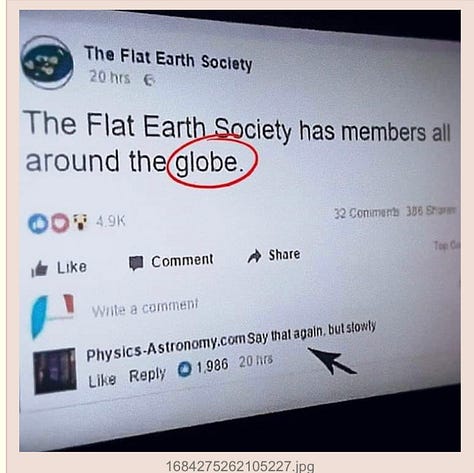
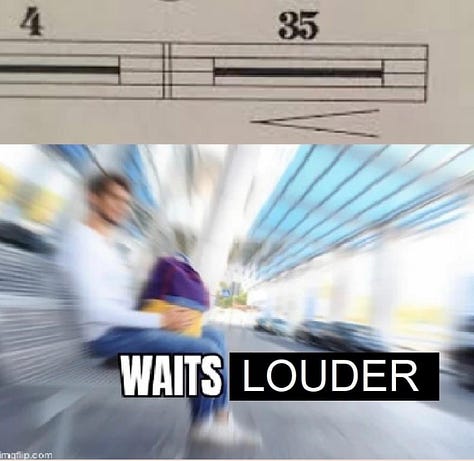

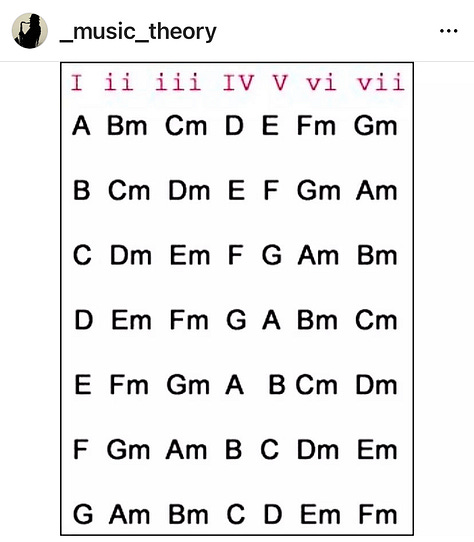
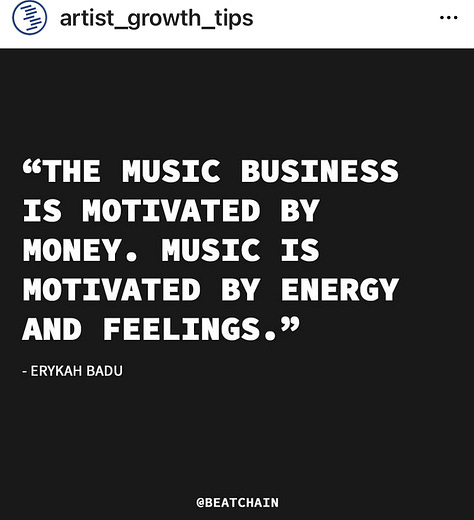

Shameless Self Promotion Section:
My song is out! “Long Road Back” (click on link for streaming options)
Looking Ahead: Working on the second single now, though a rather nasty ear infection and subsequent course of antibiotics had me dragging a bit over the past few weeks, and a resulting and irritating, though fairly minor case of tinnitus is not that much fun either….
It’s Odds And Ends
Today’s underrated or obscure artist:
(Ed. I chose this song from Mr. Goldberg’s playlist [above] because as I was listening, this song immediately “grabbed” me. Admittedly I prefer the unplugged, more acoustic version from the playlist, but I usually try to use the band/artist’s “Official Video” when highlighting the acts I feature.)
Metric
Metric is a Canadian rock band founded in 1998 in Toronto, Ontario.[2] The band consists of Emily Haines (lead vocals, synthesizers, guitar, tambourine, harmonica, piano), James Shaw (guitar, synthesizers, theremin, backing vocals), Joshua Winstead (bass, synthesizers, backing vocals) and Joules Scott-Key (drums, percussion). The band started in 1998 as a duo formed by Haines and Shaw with the name "Mainstream".[2][3] After releasing an EP titled Mainstream EP, they changed the band's name to Metric.
…
Synthetica is the fifth studio album by Canadian indie rock band Metric, released on 12 June 2012.[1] The first single, "Youth Without Youth", was released on 1 May 2012. "Speed the Collapse" was released as a sneak preview on 23 May 2012.
On 30 May 2012 the entire album was available for streaming by playing "Synthetica Hide + Seek"; this was done through an interactive word hunting game on the band's website. A deluxe version, with five additional tracks, was released on 20 November 2012.[2]”
Credit: Wikipedia Link: Metric
(Ed. The song below is from the playlist in the “Earworms and Song Loops” Substack post by Mr. Steve Golberg [above]. It is track 4 on Metric’s Synthetica album. You can hear the “unplugged “version of the song on Mr. Golberg’s post playlist. Below is the live “Official Video”. )
Cheers, and keep playing!
Michael Acoustic
“It’s never really final - you just run out of things you can bear to change…”





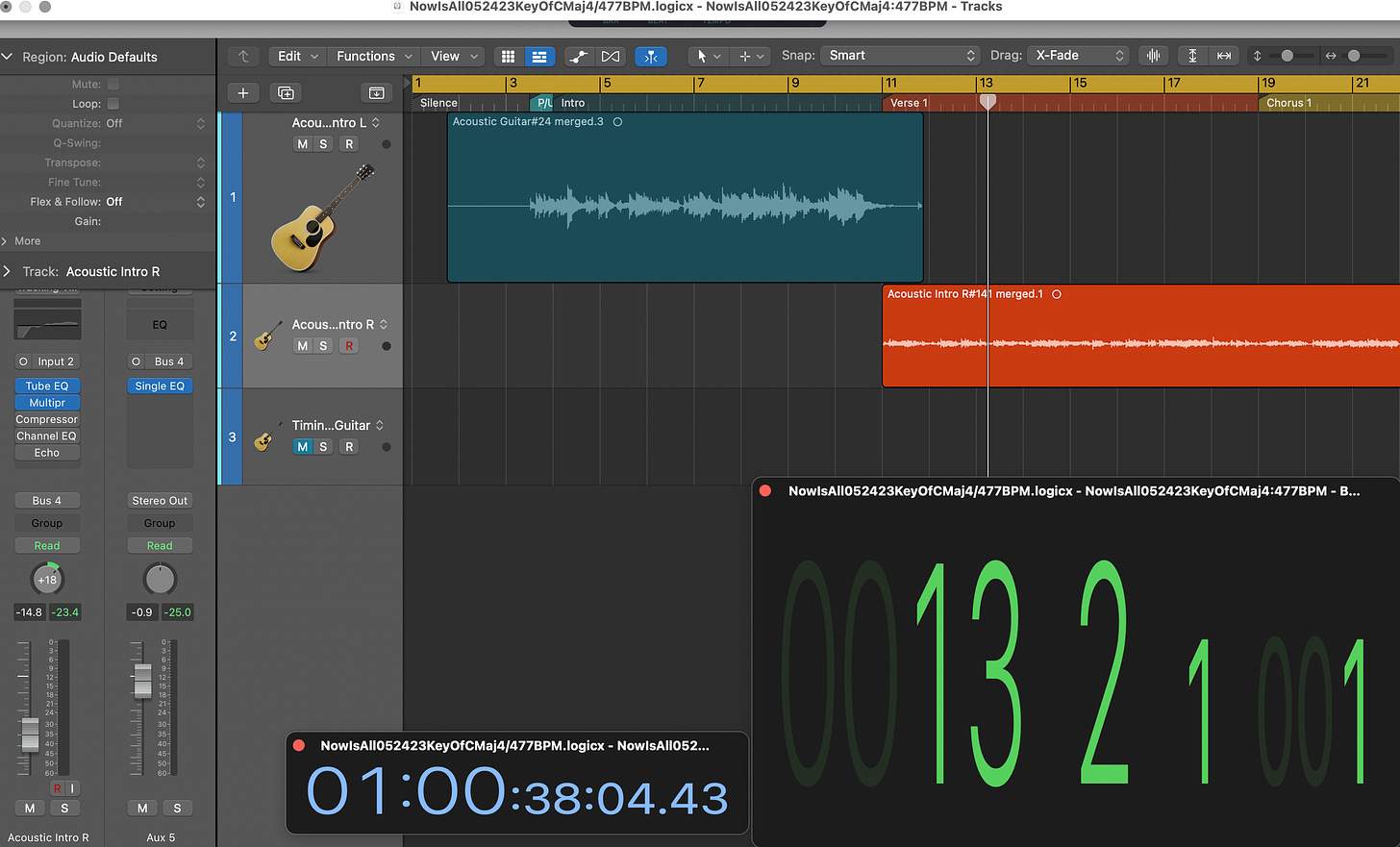

Thanks again for the shout-out, Michael! And I always learn something new about music making, but I learned that Metric started off with the name Mainstream. Boy that was a close one and really a serious misnomer as Metric are anything but mainstream (even if they write catchy pop tunes).